আসসালামুআলাইকুম বিসমিল্লাহির রহমানির রহিম গ্রাম বাংলা অনলাইন বাংলা টিউটোরিয়াল এ আপনাকে স্বাগতম, আমরা যারা গুগল প্লে স্টর থেকে গেমস কিংবা অ্যাপস ডাউনলোড করে ইন্সটল করে থাকি, সে ক্ষেত্রে যদি মোবাইল থেকে ইন্সটল করে সেটা হচ্ছে অ্যান্ড্রয়েড অ্যাপস আর পিসির জন্য অ্যাপস হচ্ছে আলাদা, মোবাইলের জন্য বেশী হয়ে থাকে কিংবা গেমস, অনেকটা জনপ্রিয় হয়ে থাকে, অনেক সময় আমাদের প্রয়োজন হয় সেই মোবাইলের অ্যাপস গুলি বা গেম স্কুলে android-apps-games কম্পিউটারে প্লে করা, এজন্যই এই ভিডিওতে দেখানো হয়েছে কিভাবে এন্ড্রয়েড এর যে কোন গেমস কিংবা অ্যাপস কম্পিউটারে ইউজ করবেন, এবং এই ব্যবস্থা করার জন্য আপনাকে সফটওয়্যার ইউজ করতে হবে, যার নাম হচ্ছে অ্যান্ড্রয়েড এমুলেটর, আপনি যদি গুগলের সার্চ দেন তাহলে আপনার সামনে বিভিন্ন রকম সাইট ওপেন হবে, সেখান থেকে আপনি যেকোন একটি সহজ করে নিতে পারেন তার মধ্যে জনপ্রিয় রয়েছে ব্লুজটাক্স, নক্স প্লেয়ার, ক প্লেয়ার আরো অনেক রকম ইমুলেটর রয়েছে, এইসব ইমুলেটর ইউজ করতে পারেন, তবে তার মধ্যে বড় কিছু গেমস প্লে করতে গেলে স্লো হয়ে যেতে পারে।
তবে ছোটখাটো গেমস এর জন্য কোন সমস্যা হবে না, কিন্তু এখানে কথা রয়েছে ছোটখাটো গেমস তো মোবাইল দিয়ে খেলতে পারেন যেহেতু পিসিতে খেলবে একটু বাড়ি গেমস খেলতে হবে বা বারী গেমস খেলার জন্য তো আপনি ইউজ করতেছেন।
এই ভিডিও দেখলে আপনি শিখতে পারবেন কিভাবে কম্পিউটারে অ্যান্ড্রয়েড গেমস গুলি গুলি ইউজ করা যায়, তারপর বাস সিমুলেটর কম্পিউটারের মধ্যে ওপেন করবেন, বিভিন্ন রকম বাস স্কিন অ্যাড করবেন করবেন ইত্যাদি ধন্যবাদ ভালো থাকবেন



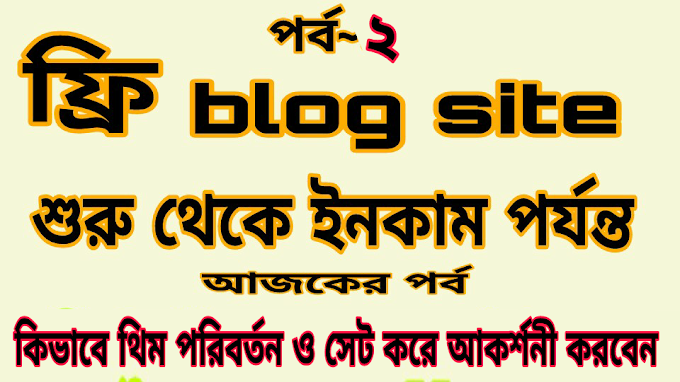

0 Comments